EMC Magazines
Already have a subscription? Use your magazine logins to sign in below. Looking to subscribe or renew your subscription? See the links to the right or at the bottom of the page.
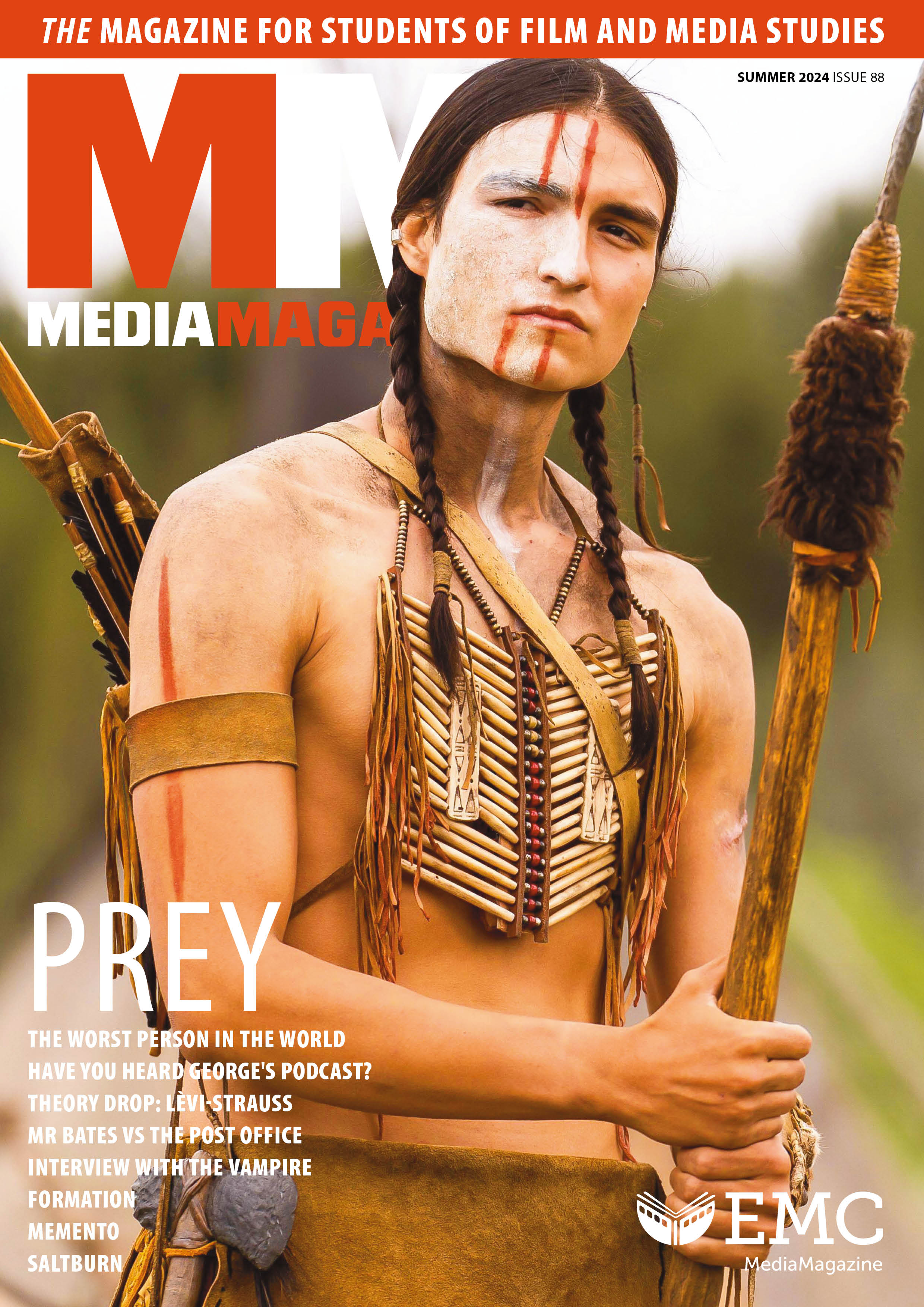
MediaMagazine – Renew now
Click the link below to renew your subscription for 24-25.
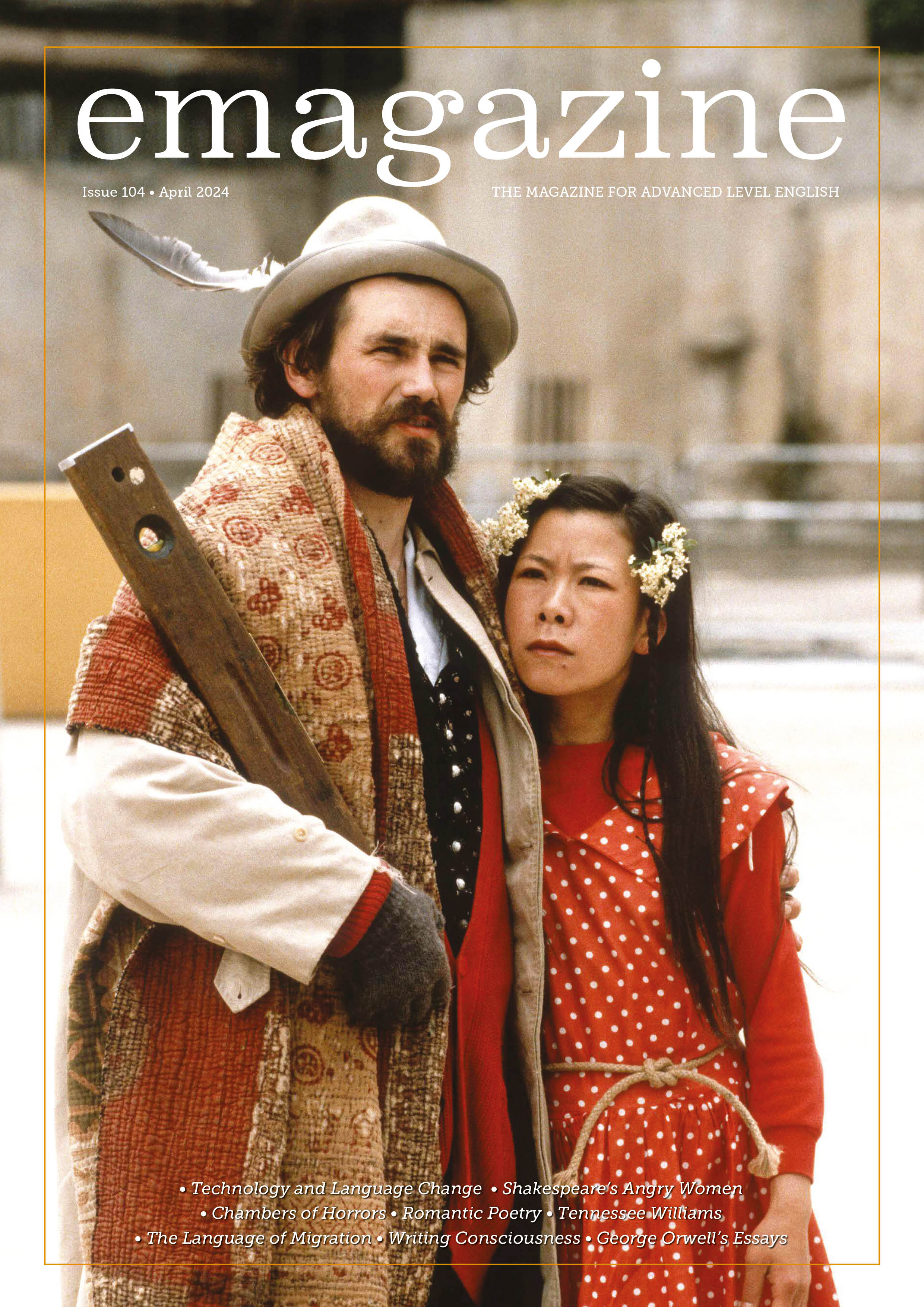
emagazine – Renew now
Click the link below to renew your emagazine subscription for 24-25
Not a subscriber?
Not a subscriber?
Subscribe to emagazine
How to renew your emagazine subscription
2024-2025 subscriptions are now on sale. Renew your subscription before the end of the summer term to ensure continued access to the magazine and website.
- Sign into your EMC account or register one if you have not done so since 25th October 2023. Please note: you will not be able to order a subscription if signed into a UK Educator Standard (non-purchasing) account.
- Choose your subscription from the dropdown below, then add to your basket.
- Renewing a web subscription? Your current magazine logins will remain active.
- Taking out a new web subscription? You will need to set a magazine username and password to share with colleagues and students at your school or college. See below for further help doing this.
- If you are a finance officer, please provide the name & email address of the teacher/librarian who manages the magazine subscription in 'Delivery details'.
New or lapsed subscriber?
- Take out a subscription including web access and get immediate access to the emagazine subscription website. Your first print magazine will be September 2024.
Print-only subscriptions
- Please note: this is the final year we will sell print-only subscriptions. We will continue to sell Print and Web subscriptions, as well as the Web and PDF package.
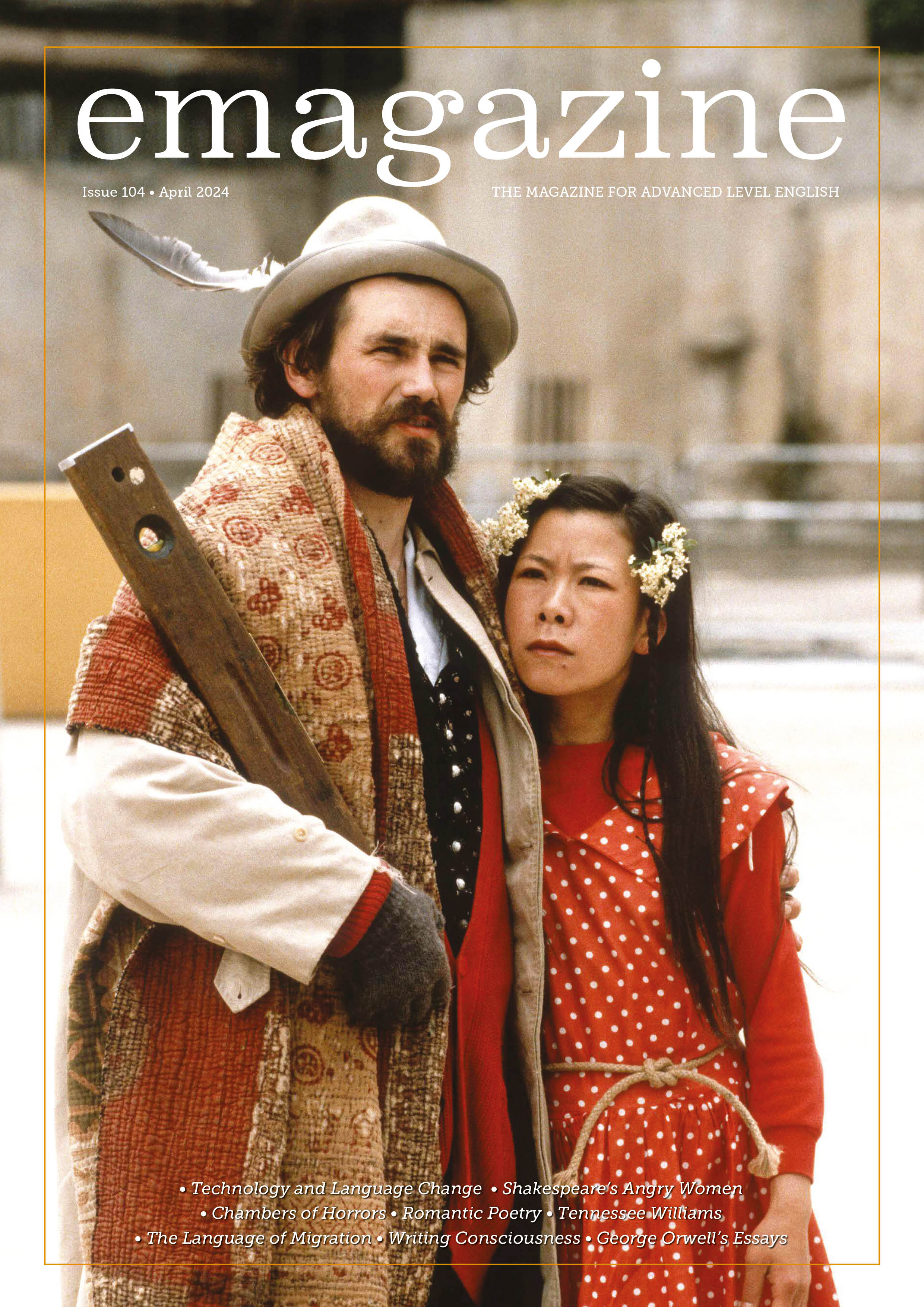
Information for subscriptions with web access
How to access the emagazine subscription area once your order has been placed:
School accounts:
- School account logins (UK Educator Admin – purchasing and UK Educator Standard – non-purchasing) do not give access to the emagazine subscription area.
- To access the subscription area you must set special magazine logins, to share with your students.
- Go to your account.
- Set your emagazine logins.
- Share this emagazine username and password with your students.
- All staff who have registered an account (UK Educator Admin and UK Educator Standard) can set magazine logins, following the instructions above.
- NEW! If you have an active subscription to both emagazine and MediaMagazine, the magazine usernames and passwords you set will give access to both subscription areas.
- There is no limit to the number of emagazine logins you can set – if each teacher wants to set their own, that's fine.
- Forgotten your emagazine logins? Log in to your UK Educator Account (Admin or Standard) and set a new username and password. (This will not affect emagazine logins set by other members of staff.)
UK Teachers – Home Address Only, UK Private Individuals
- Your account logins give you access to the subscription area. No need to set a second username/password.
Overseas accounts
- Overseas account logins do not give access to the emagazine subscription area.
- To access the subscription area you must set special magazine logins, to share with your students.
- Go to your account.
- Set your emagazine logins.
- Share this emagazine username and password with your students.
- NEW! If you have an active subscription to both emagazine and MediaMagazine, the magazine usernames and passwords you set will give access to both subscription areas.
Subscribe to MediaMagazine
How to renew your MediaMagazine subscription
2024-2025 subscriptions are now on sale. Renew your subscription before the end of the summer term to ensure continued access to the magazine and website.
- Sign into your EMC account or register one if you have not done so since 25th October 2023. Please note: you will not be able to order a subscription if signed into a UK Educator Standard (non-purchasing) account.
- Choose your subscription from the dropdown below, then add to your basket.
- Renewing a web subscription? Your current magazine logins will remain active.
- Taking out a new web subscription? You will need to set a magazine username and password to share with colleagues and students at your school or college. See below for further help doing this.
- If you are a finance officer, please provide the name & email address of the teacher/librarian who manages the magazine subscription in 'Delivery details'.
New or lapsed subscriber?
- Take out a subscription including web access and get immediate access to the MediaMagazine subscription website. Your first print magazine will be September 2024.
Print-only subscriptions
- Please note: this is the final year we will sell print-only subscriptions. We will continue to sell Print and Web subscriptions, as well as the Web and PDF package.
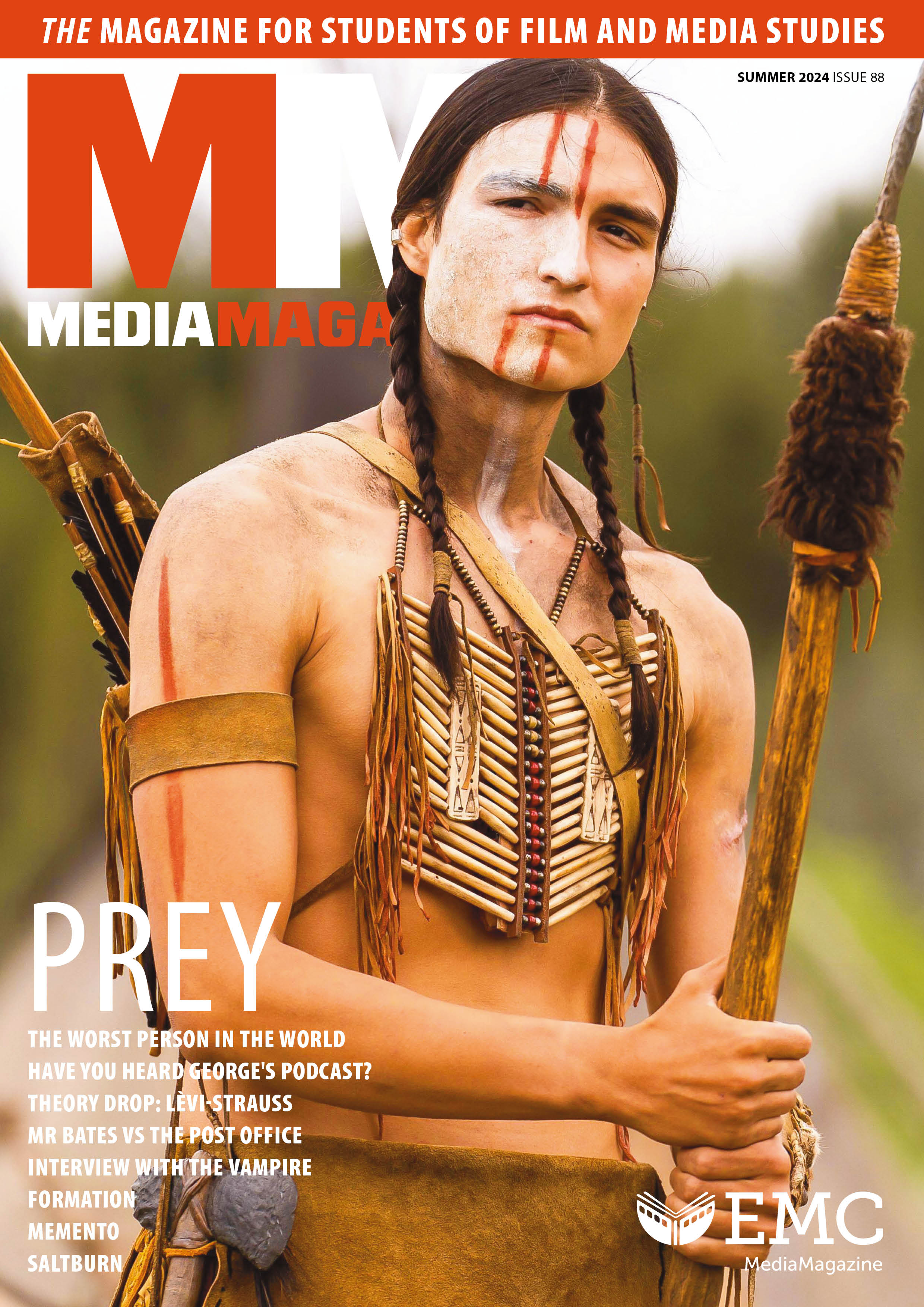
Information for subscriptions with web access
How to access the MediaMagazine subscription area once your order has been placed:
School accounts:
- School account logins (UK Educator Admin – purchasing and UK Educator Standard – non-purchasing) do not give access to the emagazine subscription area.
- To access the subscription area you must set special magazine logins, to share with your students.
- Go to your account.
- Set your MediaMagazine logins.
- Share this MediaMagazine username and password with your students.
- All staff who have registered an account (UK Educator Admin and UK Educator Standard) can set magazine logins, following the instructions above.
- NEW! If you have an active subscription to both MediaMagazine and emagazine, the magazine usernames and passwords you set will give access to both subscription areas.
- Your subscription will be available to all staff with an account (UK Educator Admin and UK Educator Standard).
- There is no limit to the number of MediaMagazine logins you can set – if each teacher wants to set their own, that's fine.
- Forgotten your MediaMagazine logins? Log in to your UK Educator Account (Admin or Standard) and set a new username and password. (This will not affect MediaMagazine logins set by other members of staff.)
UK Teachers – Home Address Only, UK Private Individuals
- Your account logins give you access to the subscription area. No need to set a second username/password.
Overseas accounts
- Overseas account logins do not give access to the emagazine subscription area.
- To access the subscription area you must set special magazine logins, to share with your students.
- Go to your account.
- Set your MediaMagazine logins.
- Share this MediaMagazine username and password with your students.
- NEW! If you have an active subscription to both MediaMagazine and emagazine, the magazine usernames and passwords you set will give access to both subscription areas.
